Discover simple ways to check Jazz call history with our step-by-step guide. Learn to check Jazz call details using USSD codes, the Jazz World app, Jazz customer portal, and SMS service. Follow easy instructions to access call logs on any device. Track call duration, incoming and outgoing calls, and export records as PDF or CSV. If you need to review missed calls or monitor call expenses, these free, secure methods can help.
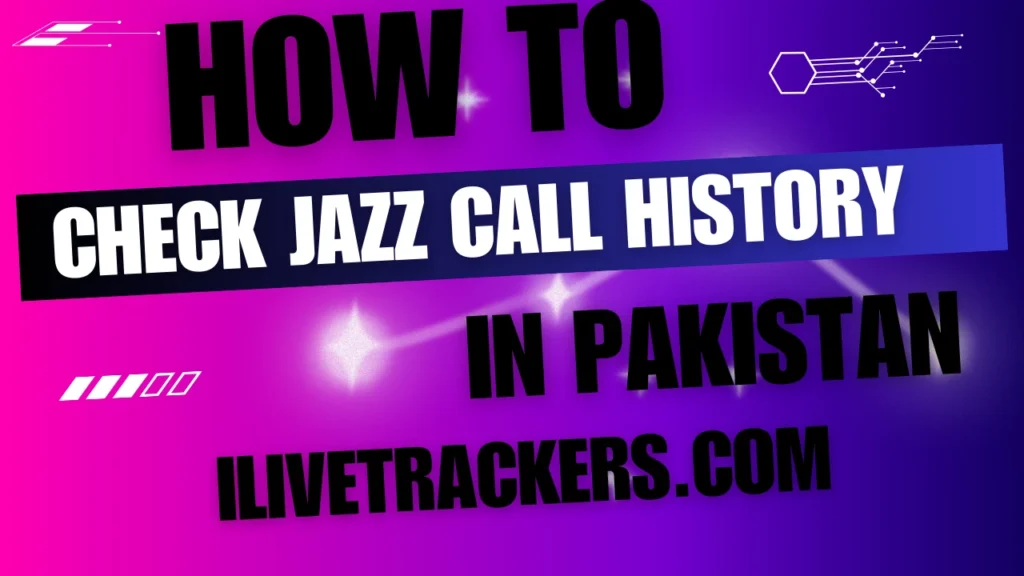
Keep records for billing disputes easily. Access 10, 30, or 90 days of call data without hassle. Our user-friendly guide ensures even beginners can navigate Jazz call logs effortlessly. Stay organized, manage your talk time, and save on costs with reliable Jazz call log solutions. Perfect for personal and business users seeking Jazz usage insights and support.
Also Check Pakistan SIM Database Online
Why View Your Call History?
Looking at your call history helps you track who you called and when. You can check missed calls and return them. It helps you manage your mobile expenses. Business users verify work calls easily. Parents can see their child’s phone use. You can keep safe records for review.
Viewing call patterns lets you spot high‐cost calls. You can block unwanted numbers more easily. It helps with monthly budget control. In case of billing disputes, you have proof. You learn your busiest calling hours for planning.
What You Need
Make sure your Jazz SIM is active. Your device needs network coverage. You need Jazz World app if you use the app method. No extra apps are needed for USSD or SMS checks. Ensure your Jazz account is active and verified. Keep your PIN safe and private. Update to the latest app or browser version for best results. This guide works on both Android and iOS devices.
Also Check How to Get CNIC Information by Number in Pakistan
Method 1: Use USSD Code
Follow these steps to view your Jazz call log using USSD:
- Open your phone dialer.
- Dial 12310#.
- Hit the call button.
- Wait for the menu to load.
- Press the number for call history.
- Enter your PIN if asked.
- Your last 10 calls will display.
- You can repeat to see older calls.
USSD is free for Jazz users. No data balance is needed. USSD does not need internet data. It works even on basic phones. You can also view your mobile balance in the same menu. Make sure to enter the correct option number.
Also Check How To Check Pak SIM Owner Information Online
Method 2: Use Jazz World App
With the Jazz World app, you get detailed call history. Follow these steps:
- Open Jazz World app.
- Log in with your Jazz number and PIN.
- Tap Usage on the dashboard.
- Select Call Details.
- Choose date range.
- Tap View.
- Your call log appears on screen.
- You can export it as PDF or Excel.
The app shows detailed time and duration for each call. You can filter by incoming or outgoing calls. It also shows call costs if your plan charges apply. This method requires data connection.
Method 3: Check Online via Jazz Website
To use the Jazz website, follow these steps:
- Open your web browser.
- Visit jazz.com.pk.
- Click Login.
- Enter your Jazz number and PIN.
- Click Usage Details.
- Select Call History.
- Pick the date range.
- Click View History.
You will see all your past calls. You can download a CSV file. You need only a standard browser. No app installation is required. Make sure JavaScript is enabled. The portal shows your total call time per month.
Method 4: Send SMS
Jazz allows SMS check for call logs. You can use SMS to view short call history. It is free and easy. Follow these steps:
- Open your SMS app.
- Type HISTORY.
- Send to 1234.
- Wait for reply.
- Read your call details.
You will see the last calls. Use other methods for full logs. SMS service is available 24/7. It sends the most recent five calls only. For more calls, use USSD or app. SMS logs do not show duration.
Compare Methods
The table summarizes key differences. Choose based on your need.
| Method | Data Needed | History Days | Ease |
|---|---|---|---|
| USSD | No | 10 calls | Very Easy |
| Jazz World App | Yes | 90 days | Easy |
| Jazz Website | Yes | 90 days | Moderate |
| SMS | No | 5 calls | Easy |
Privacy and Security
Never share your PIN or login details. Jazz call history contains private information. Use a secure network when viewing logs. Log out after using any public computer. Contact Jazz if you see suspicious activity.
Common Issues and Tips
Sometimes USSD may not respond. Try again later if network is low. App might need update. Check data connection. Website may time out if traffic is high. Clear cache if page fails. SMS replies can be delayed in busy hours. Browser cookies can block portal login. Clear your cookies to fix it. App errors may need reinstall. Check SMS center number in settings. Contact Jazz support if issues continue. Keep your device updated for the best app performance.
FAQs
Q1: How long does Jazz call history last?
Call history lasts for 90 days from the call date. You can save or export logs before expiry.
Q2: Is checking Jazz call history free?
All methods cost no extra fee for Jazz users. Standard data or SMS rates may apply.
Q3: Can I view call history of other Jazz numbers?
No. You can only view call logs for your own Jazz number. Sharing is not allowed.
Q4: Why is my Jazz call history not showing?
It may need network access or data. Try a different method or check your service settings.
Q5: Can I download my Jazz call history?
Yes. The Jazz World app and website let you export history as PDF or CSV files.
Q6: Can I check Jazz call history offline?
No. You need network or SMS service to retrieve call history. All methods require connection.
Q7: Does Jazz send call history on email?
Jazz does not email call logs automatically. You can export and email the file yourself.
Conclusion
Checking your Jazz call history is simple and fast. You can use USSD, the Jazz World app, the website, or SMS. Each method works without complex steps. Choose any method that matches your preference. Always ensure you have active service and data if needed. Keep your call records safe by exporting logs. Now you know how to check Jazz call history anytime. Stay organized and enjoy better call management.
If you enjoy this guide, share it with friends. For more tips on Jazz services, visit Sim Trackers. Bookmark this page for future reference.
For More Details Live Tracker