Wondering who just called you? Learn how to track a caller online using safe and simple methods. Whether it’s a missed call from an unknown number, a scam alert, or just curiosity, this guide will help you trace the caller’s identity fast. Discover easy tools like reverse phone lookup websites, caller ID apps, Google search, and social media methods to identify unknown numbers.
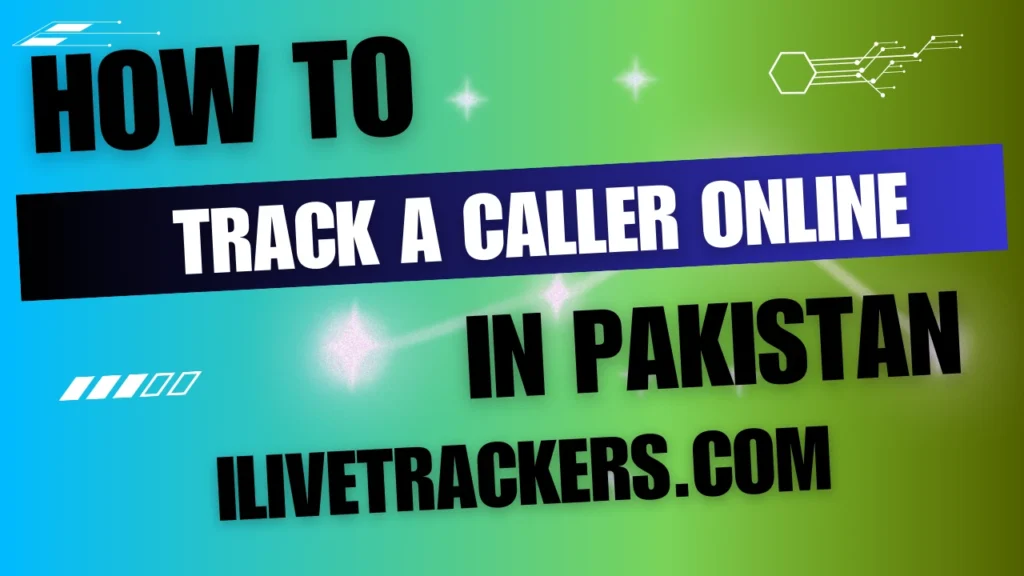
Stay safe from spam, fraud, and prank calls by understanding how to check and block unwanted callers. This easy-to-read blog post explains every step clearly for both kids and adults. Protect yourself, your family, and your phone today! Perfect for anyone looking to trace phone numbers online. Visit Sim Trackers for more helpful guides and free phone lookup tools.
Also Check How to Check Jazz Call History
1. What Is Caller Tracking?
Caller tracking means finding details about a phone number. You can learn the caller’s name, location, or service provider. Online tools collect public records or social profiles. They show information you cannot find by just looking at your phone. Some services show the city or state where the call started. Others give the person’s name or business. Caller tracking can help you decide whether to answer.
Also Check CNIC Information by Number
2. Why Would You Track a Caller?
There are many good reasons to track a caller online:
- Safety: To avoid scams or spam calls.
- Curiosity: To learn who is calling from a new number.
- Business: To see clients’ or customers’ details.
- Family: To check if a trusted adult is calling from a new device.
Always use caller tracking for honest reasons. Tracking without permission can be unfair or illegal.
3. How to Track a Caller Online: Step by Step
Step 1: Use a Reverse Phone Lookup Service
- Open a web search and type “reverse phone lookup.”
- Pick a free site like TrueCaller or Whitepages.
- Enter the number and click search.
- Review the results for name or location.
Most sites show basic info for free. They may ask for a small fee to see full details.
Also Check Mobile Tracker Free
Step 2: Check Social Media
- Copy the phone number.
- Paste it into Facebook or LinkedIn search.
- Look for matching profiles.
- See if a profile picture or name appears.
Many people add phone numbers to their social profiles. This can reveal the caller’s face or profile page.
Step 3: Try a Phone Tracker App
- Download an app like Truecaller on your phone.
- Allow it to access your contacts and calls.
- Grant permission to run in the background.
- Incoming calls will show names or photos.
These apps compare numbers against a global database. They can label calls as “spam” or “business.”
Step 4: Contact Your Phone Company
- Call your service provider’s customer care.
- Ask if they offer caller details service.
- They might show you the city or network.
- Some plans include extended caller ID features.
Your phone company can tell you if a call is from a spam list. They can block numbers for you.
4. Safety Tips
- Use Trusted Sites: Only type numbers on well-known platforms.
- Guard Your Data: Do not share your personal details in exchange for information.
- Avoid Scams: Never pay for unknown services without reviews.
- Update Apps: Keep your caller tracker apps updated for best security.
5. Legal Considerations
Rules for tracking callers differ by country. In many places you can search public records. Private data is protected by law. Do not use the tools to invade privacy or break rules. Always use caller tracking to protect yourself or for clear, honest reasons.
Conclusion
Tracking a caller online can help you stay safe and learn who calls you. You only need simple tools like reverse lookup sites, apps, or social media. Remember to follow safety tips and legal rules. Now you have clear steps to track a caller online with ease. Stay curious, stay safe!
FAQs
Q1: Is it legal to track a caller online?
Yes, it is legal to use public tools to look up a number in most countries. Private or non‐public data is protected by law.
Q2: How accurate are reverse phone lookup services?
Accuracy varies by service. Free sites may show only city or provider. Paid plans often give more precise data.
Q3: Can I track mobile calls?
Yes. Many apps and lookup sites work with both landline and mobile numbers.
Q4: Are there free caller tracking tools?
Yes. TrueCaller, Whitepages, and some social networks let you search for free with limits.
Q5: How can I protect my own number?
Block your number when calling by dialing a code (like *67 in the US) or adjust settings in your phone.
For More Details Live Tracker